Installation & Licensing
GeoSWMM has been developed as an add-in for ArcGIS Pro 3.4.1 and later extensions. Desktop system requirements for ArcGIS Pro 3.4.1 and later extensions are available at the ArcGIS Pro website’s resources page: ArcGIS Pro® Desktop 3.4 Installation Guidelines
ArcGIS Pro 3.4.1 and later extensions must be installed on the computer prior to the installation of GeoSWMM and it is recommended that you are familiar with ArcGIS Pro before using this program. GeoSWMM is available for download at the Utilian product page.
Follow the instructions to download GeoSWMM and retrieve the license information. Now install GeoSWMM following the steps below:
-
Launch the installer file to initiate the installation. Click on the Next button to run the GeoSWMM Setup Wizard.
-
An installer window as shown in Fig. 1 will appear on the screen. Complete the installation by following the instructions. Accept the license agreement and click on the Next button to specify the folder where the application files will be saved.
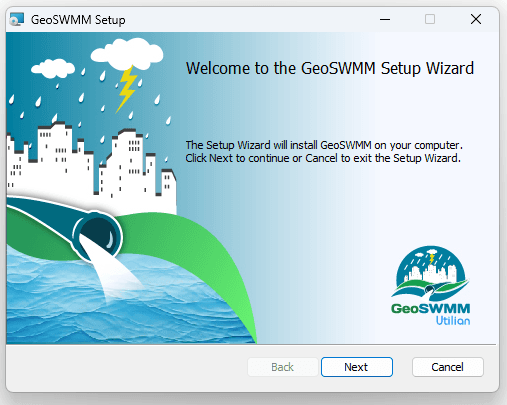
Fig 1: GeoSWMM Setup wizard window
-
When the installation is complete, launch ArcGIS Pro 3.4.1 and later extensions.
-
A new Section named as GeoSWMM will be displayed in the User Interface of ArcGIS Pro. The GeoSWMM add-in can also be viewed in the Add-In Manager section (Fig. 2).
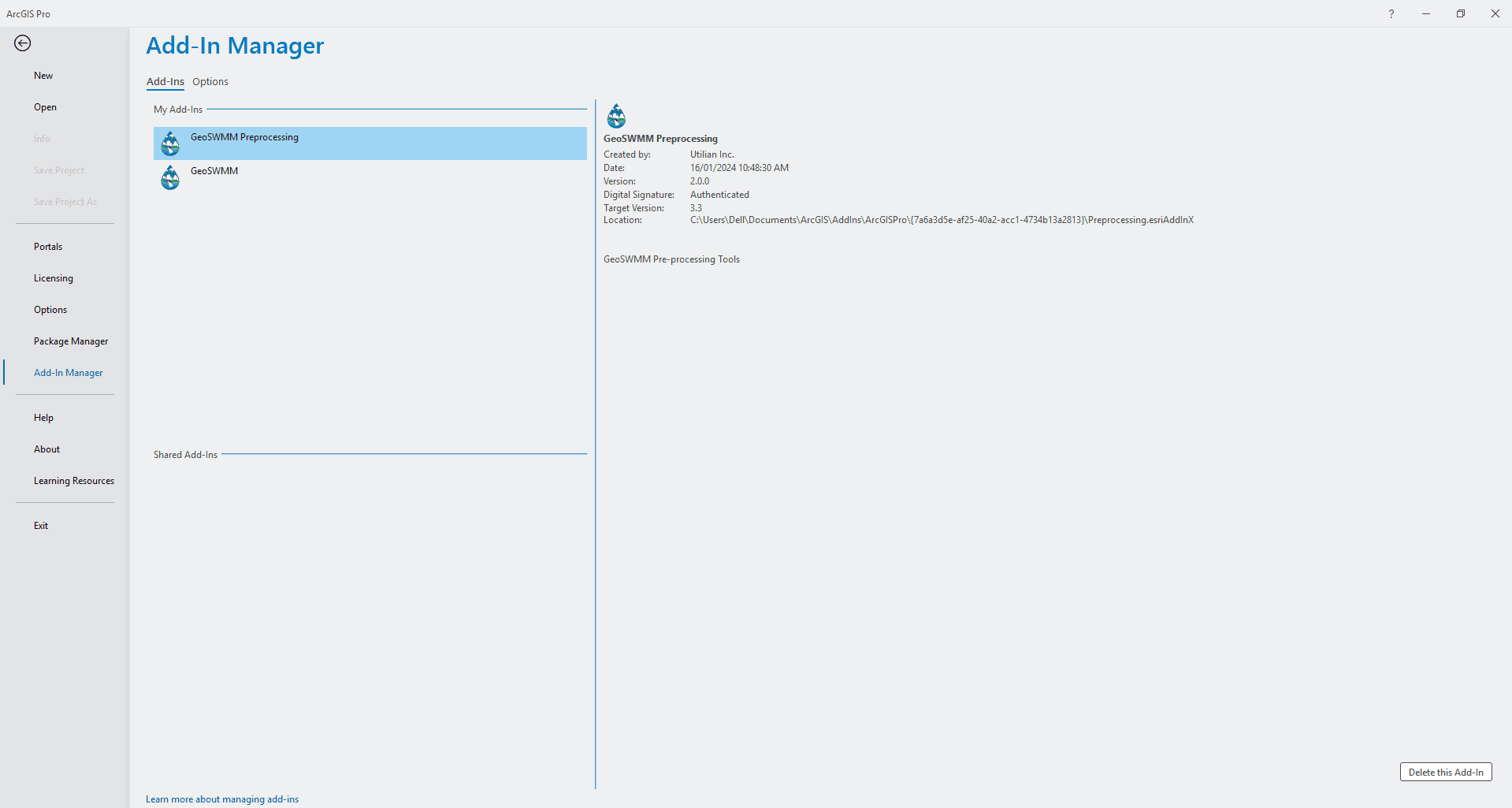
Fig 2: GeoSWMM Add-In
