Outline
The GeoSWMM tab consists of several options. Each option allows the GeoSWMM user to comprehensively develop and manage the storm or wastewater network model information. The GeoSWMM tab items are illustrated in Table 5.1 with a brief description of their individual functionalities.
Table 5.1 : GeoSWMM Tab options
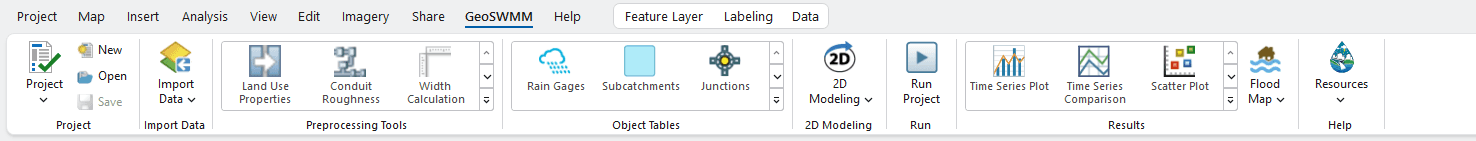 | ||
Project Menu | ||
Tool Icon | Tool Name | Function |
| New | Creates a new GeoSWMM project geodatabase. |
| Open | Opens an existing GeoSWMM project geodatabase. |
| Save | Saves the changes made in a GeoSWMM project and stores the information in an existing geodatabase. |
| Save As | The changes made to the project will be saved as another project defined by the user. |
| Save A Copy | In this case, any changes made to the geodatabase after opening is not saved. Rather only a copy of the previous version is saved in the user defined path. |
| Close | Closes a GeoSWMM project and removes it from ArcGIS Pro map TOC. |
| Reload | Reloads the geodatabase contents into the GeoSWMM project data. |
| Project Details | Contains the summary of the input information of the SWMM model. |
| Export | Exports the model input files for EPA-SWMM 5.1. |
| Help | Contains GeoSWMM User Manual and the software information. |
Recent Projects | Recent Projects | Shows a list of the last 5 GeoSWMM projects accessed by the user in ArcGIS Pro. |
Settings | ||
| Project Defaults | Shows a set of default parameters and values for the SWMM model as the initial input. These values are assigned to the model components unless overridden by the user input. |
| Numeric Precision | Shows the setting for the numeric precision in the simulation results. |
| Show/Hide GeoSWMM Contents
| Displays the GeoSWMM project tree in a dock able window in ArcGIS Pro. |
Import Data | ||
| Import Layer | Lists the objects layer available in a GeoSWMM model. It displays the property of each layer in object panel. |
| Import EPASWMM Input File | Creates model from EPA SWMM input (.inp) file. |
Object Table | ||
| Object Table | Lists the object tables available in a GeoSWMM model. It displays the property grid of the user specified model object. |
Tools | ||
| Watershed Delineation Tool | Segment and delineate watershed boundaries and creates natural streamline and watershed outlets. |
| Link Inlet-Outlet Assignment | Assigns inlet and outlet of conduit layers |
| GeoSWMM Network Analysis Tool | Checks the data errors present in the model conduit and node layers. |
| Slope Calculation Tool | Calculates average surface slope for the model subcatchments. |
| Imperviousness Calculation Tool | Calculates the average imperviousness for the model subcatchments. |
| Characteristic Width Calculation Tool | Estimates the characteristic width for the model subcatchments. |
| Land Use Properties Processing Tool | Reclassifies source land use data and calculates Manning's Roughness and the maximum depth of the depression storage for the model subcatchments. |
| Conduit Roughness Processing Tool | Assigns a standard or the user specified roughness values to the model conduits. |
| Extract Elevation Data | Extracts elevation data from contours. |
Simulation and Post Processing Tools Menu | ||
| Run | Executes model simulation. |
| Generate Flood Map | Generate flood boundary layer and flood depth raster. |
| 2D Modeling | A collection of tools which streamline the process from define boundary condition to creation of the required layers and attributes for 2D modeling sequentially. |
| Enable 2D Modeling | Enables 2D modeling at the same GeoSWMM 1D project workspace. |
| Define Boundary Layer | Assists in defining; e.g. create, import, edit boundary layer along with hydrologic and hydraulic parameters within which all 2D layers generate. |
| Create 2D Nodes | Generates 2D node points using the attributes assigned in Boundary Layer. |
| Create 2D Layers | Creates 2D network, i.e., Junction, Conduits, Cell taking into account obstructions, boundary layer extent, and generated 2D nodes and populates corresponding attributes necessary for 2D model simulation. |
| Connect 1D-2D | Connects 1D network with 2D network based on available options, i.e., weir, orifice, direct connection. |
| Generate Flood Raster | Creates Max. Water Surface Elevation Raster and Max. Flood Depth Raster based on 2D model results at a desired workspace. |
Result | ||
| Status Report | Shows the simulation summary results. |
| Summary | Shows and exports the simulation summary results in tabular format. |
Graphs | ||
| Statistics | Compute summary statistics, frequency analysis, for the entire set of event values. |
| View Time Series Plot | Generates time series graphical chart for the analysis results. |
| Time Series Comparison | Generates a time series comparison chart for two analysis variables. |
| View Scatter Plot | Generates a scatter plot for two analysis variables to show their statistical relationship. |
| View Profile Plot | Generates water surface elevation profiles along the connected path (links) between two nodes at a specific time. It shows the temporal variation of water depths. It also shows the water surface profile with ground elevation data. |
Tables | ||
| Result by Object | Shows a table containing analysis results for a user specified model object. |
| Result by Variable | Shows a table containing analysis results for a user specified model variable. |
