Conduit Roughness
The "Conduit Roughness" tool helps SWMM users efficiently assign the Manning's Roughness (Manning's N) values to the model conduits; however, any other suitable conduit roughness may be also incorporated. The tool interface looks like the following Fig. 110.
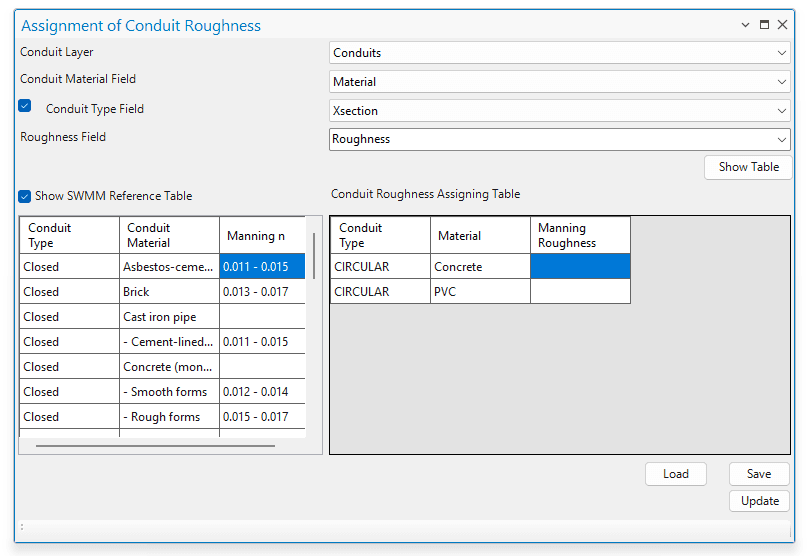
Fig.110: Conduit Roughness Assigning Tool window
The input features are explained briefly in following.
Conduit Layer
This is a polyline feature class layer that represents the model conduits. The conduits can be open channels, closed pipes, or the combination of both.
Conduit Material Field
This is an attribute field in the conduit layer that contains the conduit material information. This field is required as the roughness value depends on the conduit material.
Conduit Type Field
This is an attribute field in the conduit layer that contains information about whether the conduit is closed or open channel. Assigning the conduit type field is an optional choice.
Roughness Field
This is an attribute field available in the conduit layer in which the tool will store the updated roughness values. If a new field name is assigned, then it will be added in the attribute table of the conduit layer.
After the required inputs are provided, clicking on the Show Table button will display the conduit table in the lower right panel. Primarily this table shows the two columns Material and Roughness. However, if the user checks the conduit type field then another column titled as Conduit Type is added in the table. Users need to populate the roughness column in this table on the basis of conduit material.
To assist in data entry, the left panel displays the SWMM reference tables (Appendix A.7 and A.8) for conduit roughness. This is an optional choice for the user based on whether or not they want to view (or use) this table. Note that the reference tables provide a range of typical values and therefore the user has to manually insert a suitable roughness for each material category. After the roughness values are inserted properly, clicking on the Update button will assign the tabular values into the roughness column of the conduit layer.
The tool provides Load and Save options for the roughness table. Users can save the current table in a text file and then load the table into another SWMM model if the conduit information is similar. Data formats of this file are provided in Appendix E.3.
