Editing an Existing Feature
-
Go to Edit tab and Press Edit button. ArcGIS Pro edit section bar will become active.
-
Select the feature that is needed to be edited.
-
Click on Modify Features.
-
Select the Edit Vertices Option.
-
The vertices of the polygon will become editable.
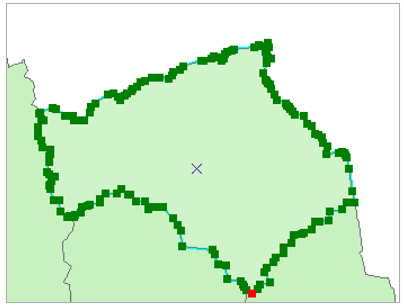
Fig.157: Editing feature using Tool option
-
You can move the existing vertices, add new vertices, or remove vertices as needed.
-
You can also utilize the available editing tools such as Reshape Feature, Cut Polygon, Rotate, and Sketch Properties to make the desired changes to the feature.
