Edit Visual Object Properties
You can edit properties of a visual object (e.g. rain gage, junction, outfall, conduit and subcatchment) in the property editor or in the object property table. For example, to edit conduit properties:
- Select Conduits in the Model Object Panel. A list of model conduits will be displayed in a column in the lower portion of the panel. In the list, select conduit- C-1 and click on the Properties () button. The property editor for conduit- C-1 will open like the following figure.


Fig 16: Property editor for conduit objects
-
You can make the desired changes in the property editor. Click OK to save the edits made and exit from the editor.
-
You can edit the properties for other objects following the same steps mentioned above. To edit the object properties in a table, click on the Grid View (
) button located above the object list in the Model Object Panel. It will enable you to make contemporary editing for any visual object efficiently. For example, the element table for the junctions looks like the following figure.
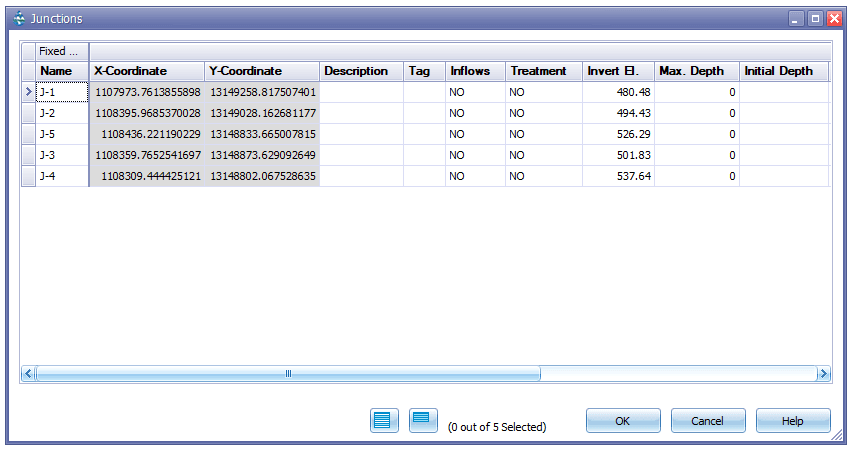
Fig 17: Junction property table
- Make necessary adjustments and then click OK to accept and exit from the junction table. You can edit properties for other objects in similar way in the model.
