Export EPASWMM 5.1 Files
GeoSWMM allows users to export model network file (.inp) from the project for subsequent analysis in EPASWMM 5.1. For example, to export model input file from the current GeoSWMM geodatabase:
-
Go to the GeoSWMM tab and click on the Project menu. A list of available menu items will be displayed.
-
In the project menu list, go to Export and then select EPASWMM Input File. It should look like the following figure.
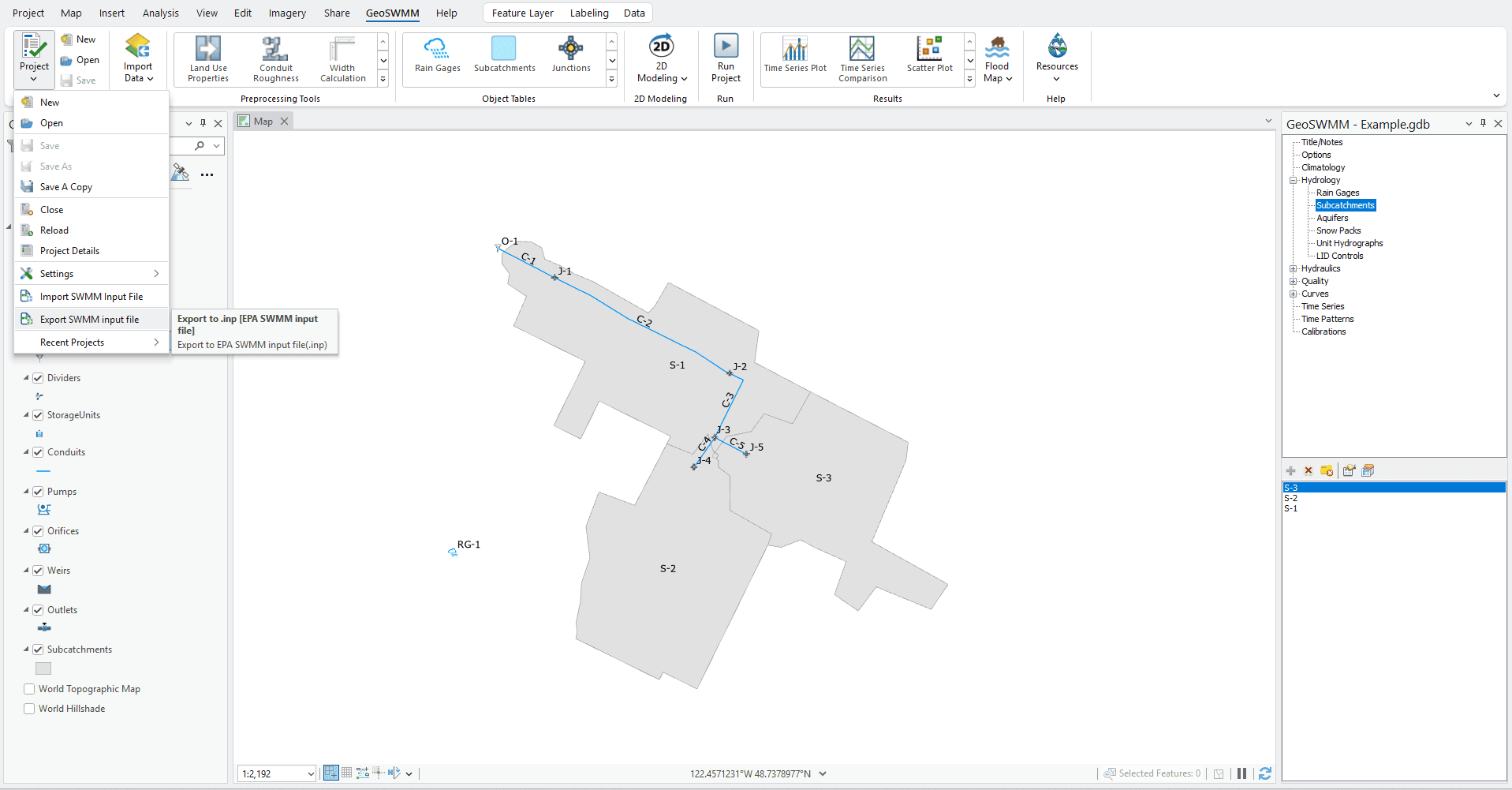
Fig 44: Model export option
- When specified, it will ask for a file name and directory in a dialog box like the following.
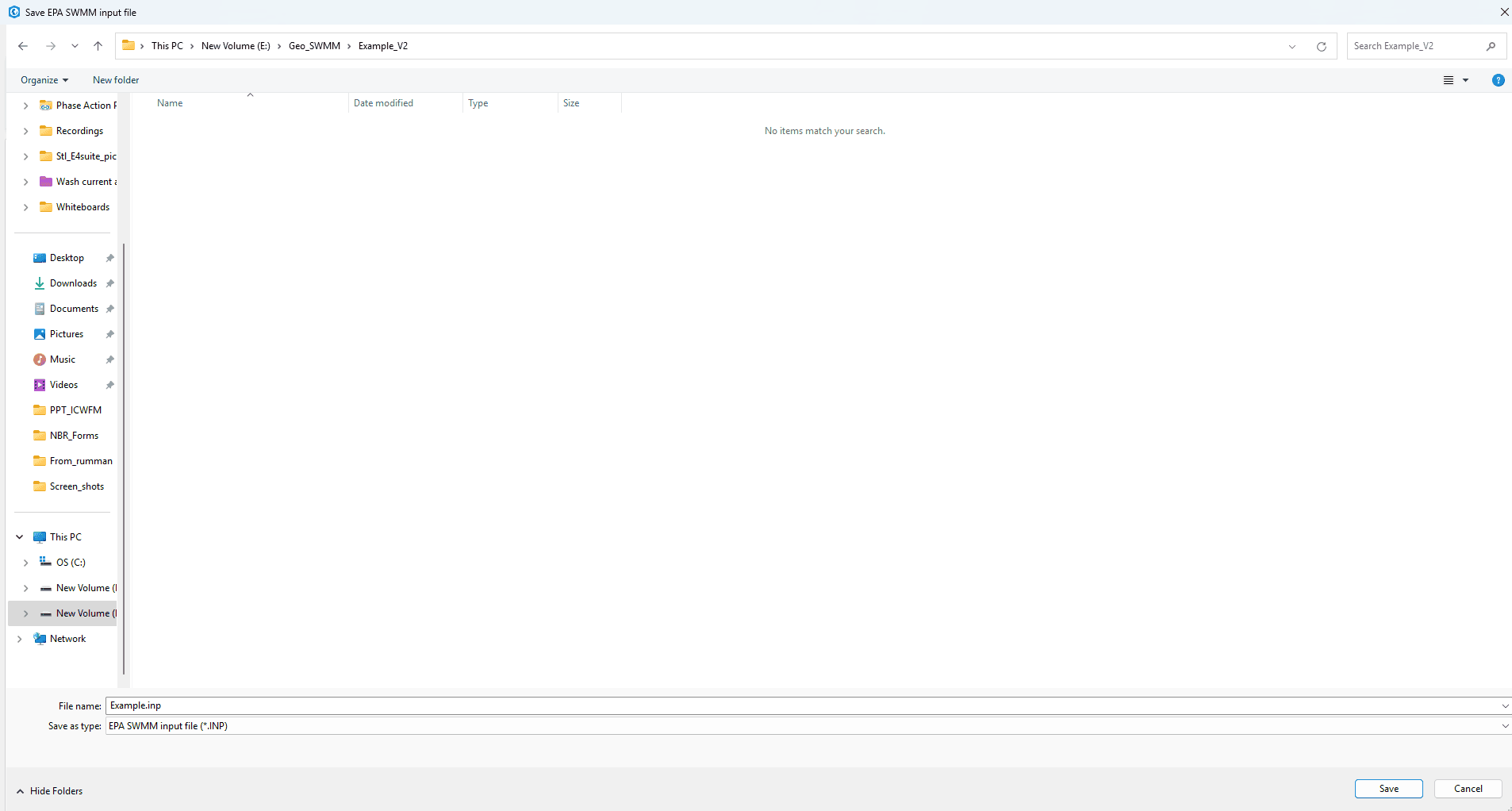
Fig 45: Model export dialog box
- Provide a file name and then click Save to export the model input file. On successful file export, the following notification message will be displayed.
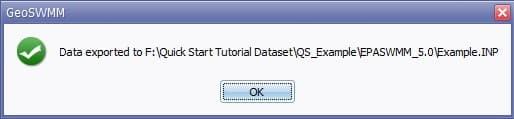
Fig 46: Notification message after model export
- The exported file is directly read and used by EPASWMM 5.1 software. For example, the following figure displays the model network in EPASWMM 5.1 which is exported from the current GeoSWMM project of this tutorial.
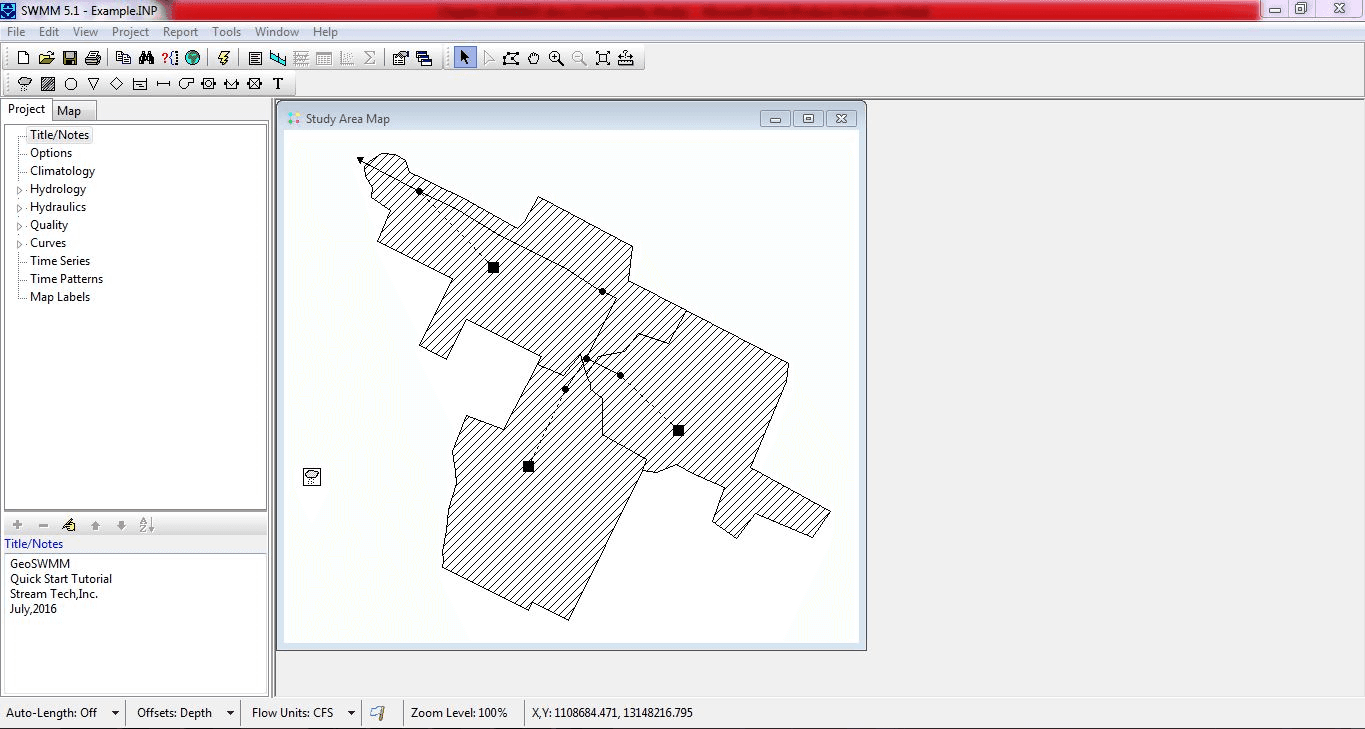
Fig 47: Model network file in EPASWMM
