View Output Result Table
GeoSWMM enables listing and viewing of time series output results of a single object in a table. For example, to view the tabular results for subcatchment S-1:
- Go to the GeoSWMM tab Results Section and expand the gallery view and from Tables section click Result by Object () button. It will open the result table manager.

-
Specify Subcatchments as Object Category and S-1 as Object in the manager. Then select Precipitation and Infiltration from the variable list. Set Date Time as Time Format.
-
Then click on the View button to generate the table. It will appear like the following figure. You can also export the table to a spreadsheet (.csv) file from this window.
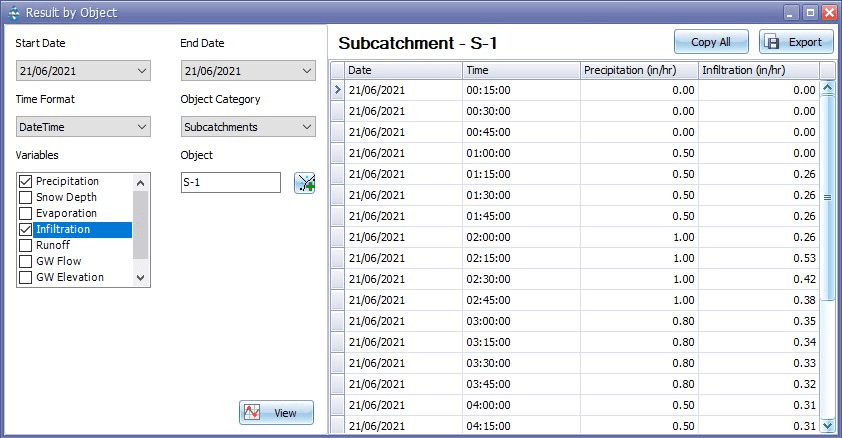
Fig 35: Result Table manager
