C.4 Curve Editor
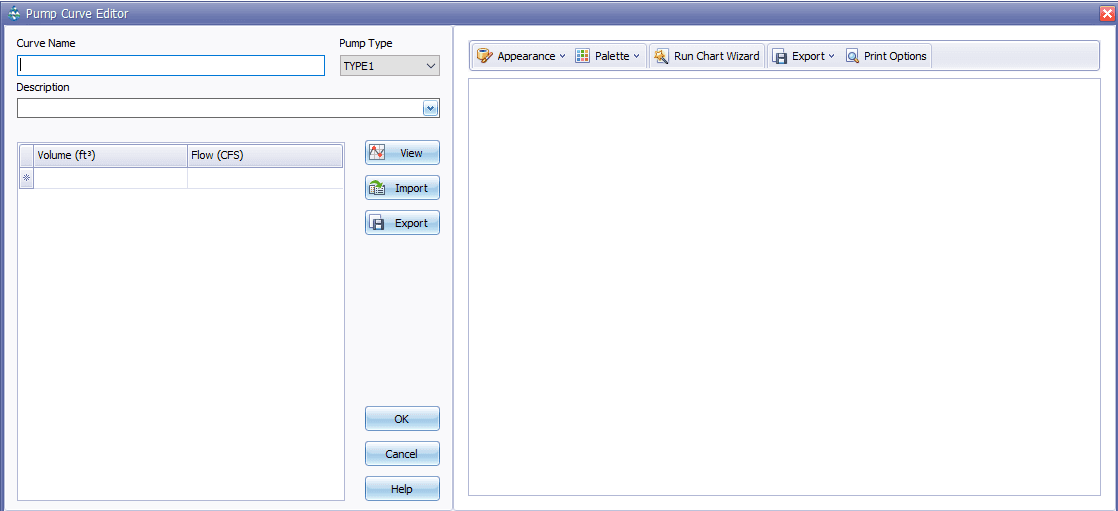
The Curve Editor dialog is invoked whenever a new curve object is created or an existing curve object is selected for editing. The editor adapts itself to the category of curve being edited (Storage, Tidal, Diversion, Pump, or Rating). To use the Curve Editor:
-
Enter values for the following data entry fields:
-
- Curve Name: Name of the curve
-
Type: Pump Curves Only; Choice of pump curve type
-
Description: Optional comment or description of what the curve represents.
-
Data Grid: The curve's X, Y data.
-
It has an Import button to enter the curve data directly from an external file.
-
It contains commands to cut, copy, insert, and paste selected cells in the grid as well as options to insert or delete a row.
-
Click the View button to see a graphical plot of the curve drawn in a separate window.
